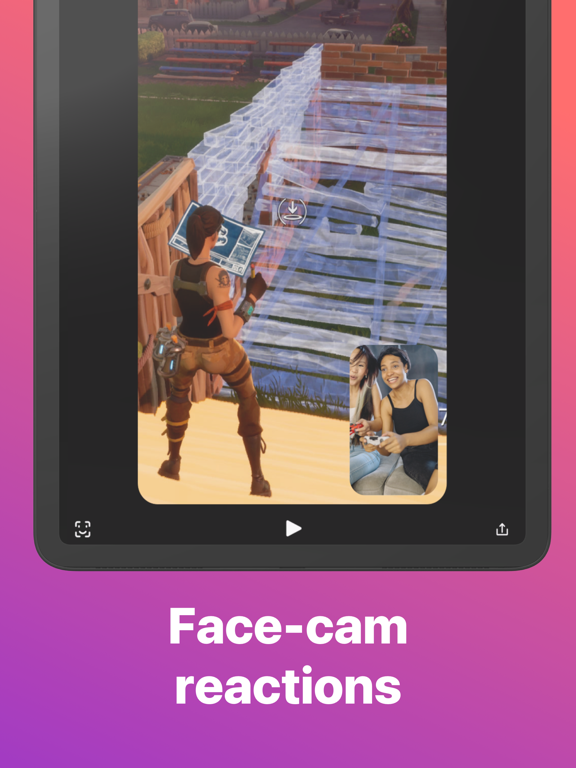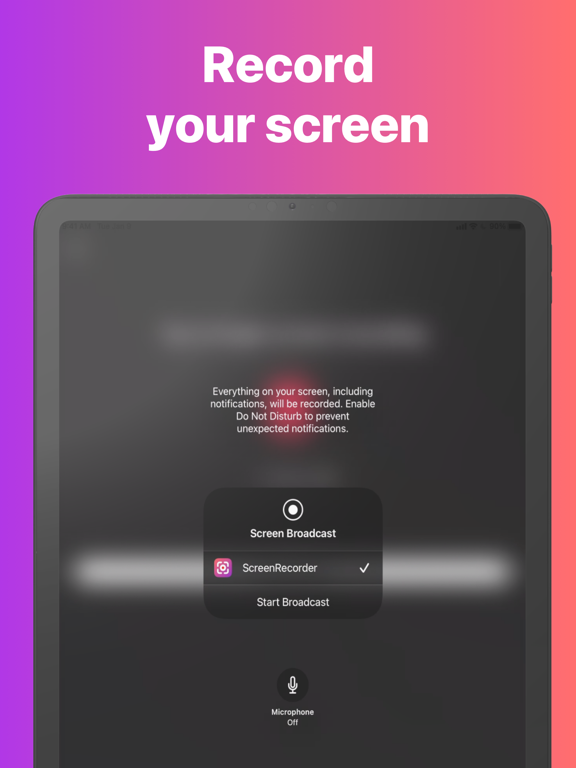
Screen Recorder Face Cam React
Record your screen and overlay face cam.
Why download?
- Add *multiple* face cam reaction videos.
- No subscription - just a flat one-time purchase to unlock premium features.
- Include audio from both the source video and your face cam reaction videos.
- Move reaction videos to any corner (top left, top right, bottom left, or bottom right).
How to use:
1. Start screen recording in-app or import a video.
2. Record face cam reactions.
3. Export to camera roll.
Features:
• Screen record from anywhere (press-and-hold from control center and choose Screen Recorder app).
• Include microphone for commentary.
• Pick up app audio (e.g. sounds from a game app).
• Record and overlay face cam videos.
• Position face-cam in any corner.
• Quick process and export to camera roll.
Great for:
• Game walk-throughs
• App/iPhone tutorials
• Training videos
• Making content for TikTok/YouTube/Twitch/etc
Pro:
The app is free to use, but additional functionality requires an in-app purchase. See in-app for details.
Privacy Policy: https://www.saturdaytechnologies.com/privacy
Terms of Use: https://www.saturdaytechnologies.com/terms